Enter a URL
Wordpress Theme Detector
Processing...
About Wordpress Theme Detector
If you like a particular website and realize that the site is using a WordPress theme, you would be curious to know which exact theme it is. You can easily find this out by using FreeToolsHub WordPress theme detector. From your search browser go to the FreeToolsHub website and search for ‘WordPress theme detector' in the search bar or simply copy/paste https://freetoolshub.com/wordpress-theme-detector in a tab of your search browser.
Enter the domain name or URL of the website in the toolbox and click ‘Submit.’ Within seconds the application will display the details of the WordPress version of the website and its theme details, quick and easy.
- Theme Name
- Theme homepage
- Description
- Author
- Author homepage
- Tags
- Version
- Theme screenshot.
The information of the WordPress theme is very comprehensive, and now the user knows exactly the name of the theme and all its details. He or she can now search for it on their WordPress sites and download install and use it. You can use this free wp theme detector tool to detect the WordPress theme of several websites. It gives you a wide-open field to select the WordPress theme that you want to use for your website.
WordPress, to date, is the leading and the easiest tool to use to create and manage a website. Once the website is up, the webmaster can access it as the administrator and update the contents of the site. Webmasters can also change the theme while the site is live on the internet. Select the new theme and install it, preview it and if you like what you see, save it. Now your website will be visible in the new theme.
In the early 1990s, WordPress recognized the growing market for people to express themselves on the internet. They launched the WordPress application, and a person could visit their website, select a theme and start a blog site. WordPress would also host these websites. With the growing demand, WordPress decided to discontinue this practice and now you have to pay a nominal amount to use this amazing website building tool. Although the free version of WordPress (Wordpress.com) still exists.
If you want to set up your website and don’t have any computer knowledge, you can easily do this by using WordPress. Yes, that’s how easy it is for a novice to build and manage a website. You simply buy the domain name for your website and get an internet or web hosting service provider to host your site. You must make sure that the hosting service provider provides WordPress alongside the tools to build a website. After that, you log in to your website as the administrator, select the theme you want for your website and place your content in it. You can preview your website, and when you are ready to launch it, you do file transfers and take it live.
Today there are thousands of WordPress themes that users can select to build their websites on. A user can select, download and install a WordPress theme, and if he or she doesn’t like the theme, it can also be changed. A user does not need to have knowledge of HTML or PHP or any other programming language to set up a website using WordPress.
There are thousands of free WordPress themes that users are free to use. Asides from this there are WordPress themes that a user can purchase and use. It takes minutes to get a website up and running in WordPress as long as the website owner has the content ready to load on the website.
One special feature about specific WordPress themes is that they support mobile phone capabilities. It means that a webmaster does not have to worry about how the website will look and behave when accessed on a mobile phone if they use a mobile responsive or optimized WordPress theme, and with our wp theme checker, you can easily detect if a WordPress theme is optimized and mobile responsive.
SEARCH
-
Popular Tools
- Plagiarism Checker
- Article Spinner / Rewriter
- Keyword Position Checker
- Grammar Checker
- Domain Authority Checker
- Page Speed Checker
- Image Compression Tool
- Reverse Image Search
- Page Authority checker
- Text To Speech
- Backlink Checker
- Alexa Rank Checker
- Backlink Maker
- Domain Age Checker
- Website Ping Tool
- Website Seo Score Checker
- Keyword Density Checker
- Website Page Size Checker
- Word Count Checker
- Mozrank Checker
